|
Description: Use this app to create, edit and delete commands used in the run dialog (Win+R). You can set a command that you can type into run to open a program or file. | |||||||||||||||||||||
|
Download portable version
This app is also available in the Microsoft Store:

Screenshots:
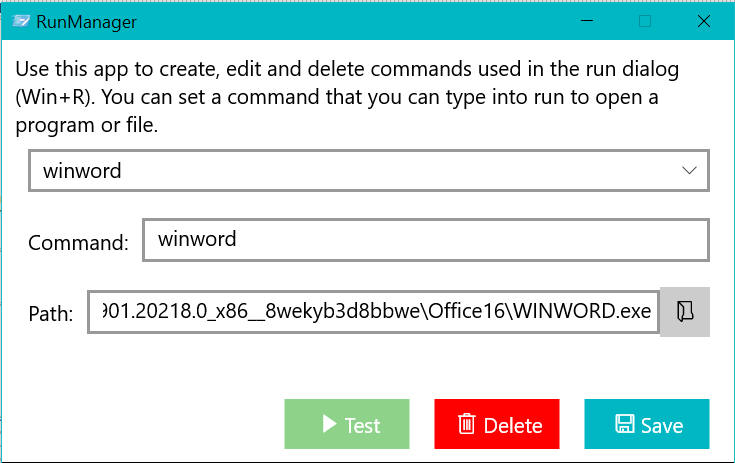
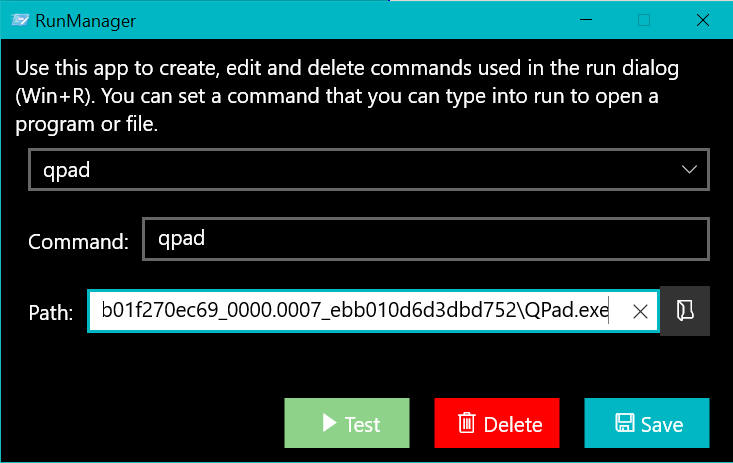
Updates:
Version 1.0.4.0 (Released 31/08/2019)
-You can now launch run manager by typing 'rm' into the run box or file explorer's address bar
Version 1.0.3.0 (Released 30/08/2019)
-Added 64-bit version for 64-bit operating systems
-Added fade-in animation for modern UI (UI used on Windows 10 May 2019 Update and higher)
-Fixed as issue resulting in incorrect colours in about box
Version 1.0.2.0 (Released 28/08/2019)
-You can now drop files onto path textbox on legacy UI (UI used on Windows 10 October 2018 Update and lower)
-Fixed still being able to click the delete button by using the keyboard shortcut (Ctrl + D) when it was disabled
-Other minor changes and fixes
Version 1.0.1.0 (Released 28/08/2019)
-All text in about box is now selectable when using the modern UI (UI used on Windows 10 May 2019 Update and higher)
Version 1.0.0.0 (Released 28/08/2019)
-Initial release