|
| |||||||||||||||||||||||||||||
|
Scripts
You can additionally download these two scripts to enable the dark and light themes of the Windows Shell, Microsoft Office programs and Microsoft Edge in addition to the Windows dark theme. You can then set them to run on colour mode change in the app by right clicking or tapping an holding on the taskbar icon in the notification area and selecting Settings from the menu. We also recommend checking the 'Hide Window' option.
-Enable light theme for the taskbar, Microsoft Office and Microsoft Edge
-Enable dark theme for the taskbar Microsoft Office and Microsoft Edge
Screenshots:
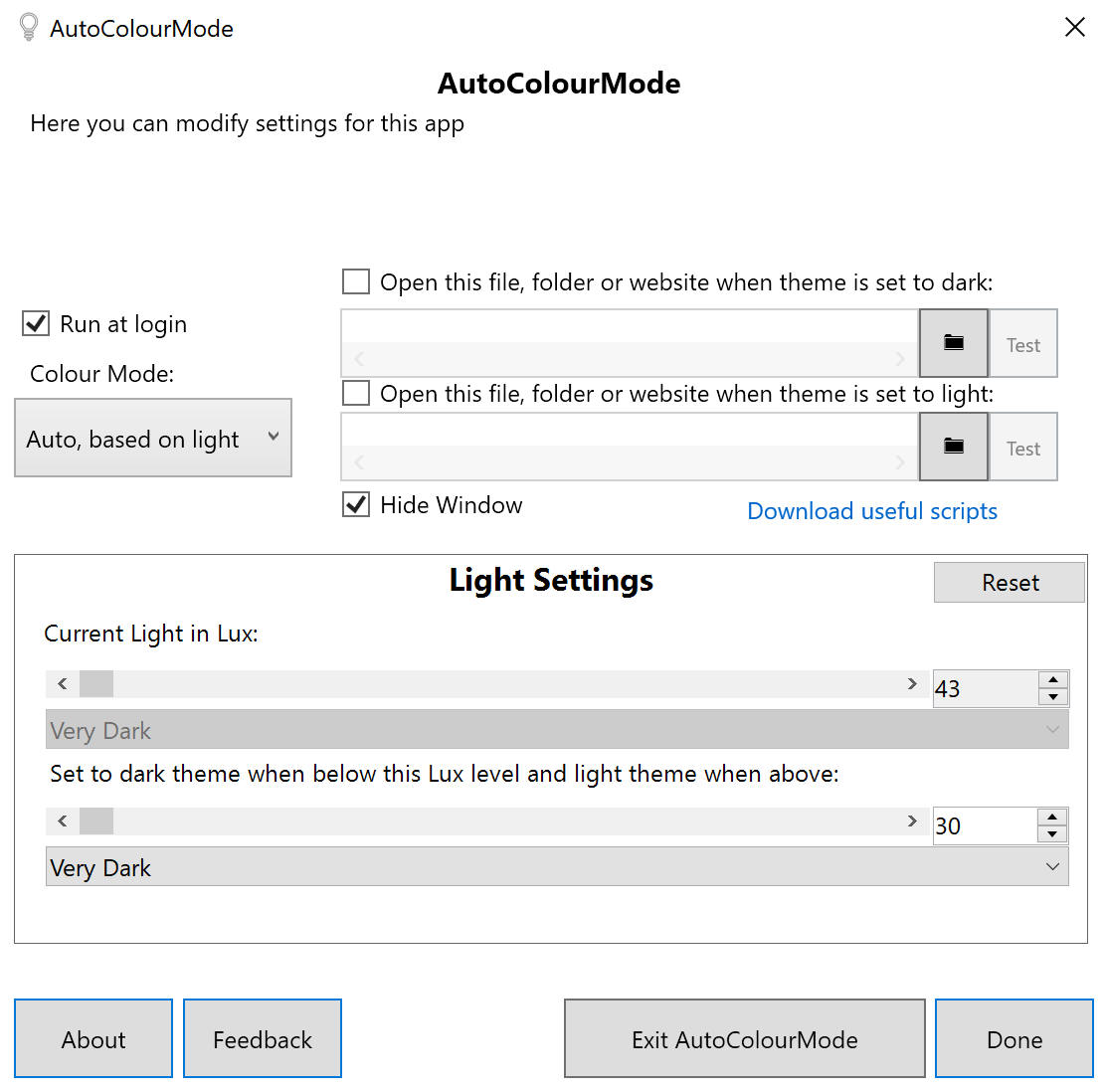
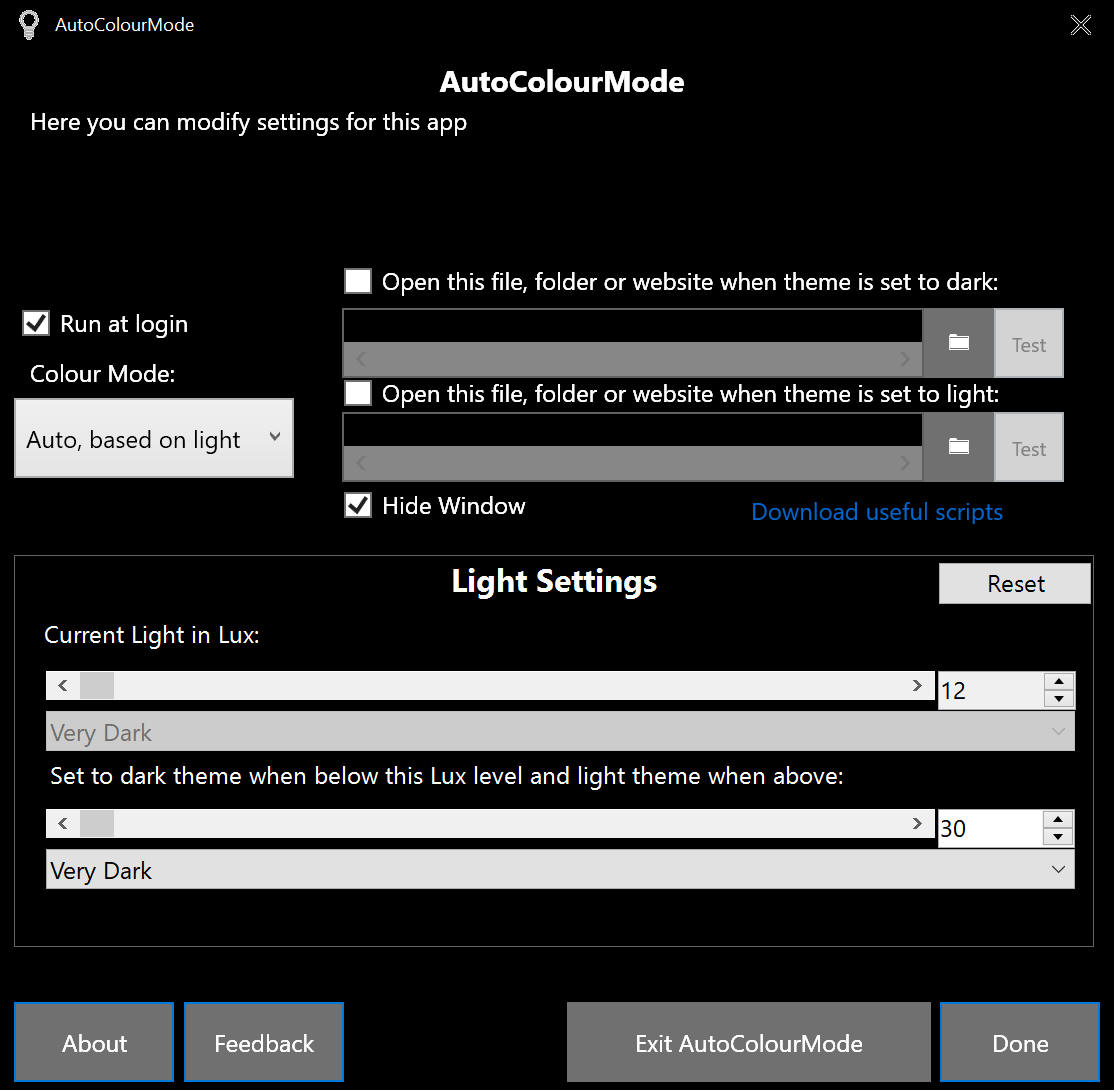
Updates:
Note: This version of AutoColourMode has been discontinued. If you previously downloaded AutoColourMode from here you can continue to use it, however, for the latest updates, get the Microsoft Store version from here.
Version 1.4.4.0 (Released 8/02/2019)
-Minor bug fixes
-The escape key can now be used to close the settings window
Version 1.4.3.0 (Released 24/08/2019)
-Changed keyboard focus visual colour when in dark mode to make it easier to see
-Bug fixes
-A redesigned UI, using UWP will be coming soon
Version 1.4.1.0 (Released 4/05/2019)
-App now saves settings more frequently, rather than just when the app closes, this means that settings will be saved even if the app crashes or is force closed
-Minor bug fix
Version 1.4.0.0 (Released 4/05/2019)
-Added new option to set colour mode based on sunset/sunrise times. This option can be found by selecting Auto, based on light and then turning it on under the time settings.
-Taskbar icon menu now features fluent design
-You can now horizontally scroll the open file on colour mode change text boxes with touch and touchpad/mouse. These text boxes also now have a new, modern context menu
-Items in drop down box are now larger
-Theme updates
-Other improvements to the user interface
-App now built with .Net Framework 4.7.2 and runs on .Net Framework 4.7, 4.7.1, 4.7.2 and 4.8
-Bug fixes
-Other changes
Version 1.3.2.0 (Released 4/05/2018)
-Updated light and dark themes
-Updated theming system
-Fixed spelling error on the run at login checkbox
-App no longer uses user-set fonts and font sizes due to layout issues caused by this
-Other minor changes and improvments
Version 1.3.1.0 (Released 21/01/2018)
-Fixed issue that could cause the auto, based on time feature to not work
-Fixed issue where the colour mode would only change when the time was above the time you specified in time settings if you have the colour mode set based on time
Version 1.3.0.0 (Released 21/01/2018)
-New reset button for light and time settings
-You can now drag and drop files to the 'Open this file, folder or website' textboxes
-App now checks for updates more frequently when the option to automatically find and install updates is enabled
-Icon no longer disappears from taskbar when the settings window is opened
-Style updates
-Layout changes and fixes
-Keyboard navigation improvements
-Taskbar icon tooltip now tells you if the app is loading
-Added splash screen for settings window
-App now uses our new error handling dialog box, this is a small application that will show a dialog box whenever the app crashes with error information and options to report the error
-Performance improvements and optimisations
-Information updates
-Improved error handling
-New command line arguments
-Other changes to improve the user experience
-Bug fixes
Version 1.2.1.0 (Released 16/01/2018)
-App now checks for updates whilst it is open, rather than just when it opens when the option to automatically find and install updates is enabled
-Renamed the 'Theme' option in the taskbar icon context menu to 'Colour Mode' as to not cause confusion between Windows themes and the Windows 10 colour themes
-Layout fixes and improvements
-Performance improvements and optimisations
-Style updates
-Fixed the app crashing when it could not open a file set to run on colour mode change
-Other bug fixes
Version 1.2.0.0 (Released 16/01/2018)
-You can now have the colour mode set based on time, this is useful if you don't have a light sensor
-Added option to test run the files set to run when the colour mode is changed to light or dark
-The app will now show a notification if a file cannot be opened
-Added link to download useful scripts to run when the colour mode is changed
-Performance improvements and optimisations
-Fixed issue where notification area context menu could not be navigated with a keyboard
-Fixed issues where text would appear blurry
-Fixed issue where AutoColourMode icon could stay in taskbar even after it was exited
-Other bug fixes
-Other changes
Version 1.1.0.0 (Released 11/01/2018)
-App now uses our new style, that uses effects such as glow effects on UI elements
-App can now automatically download and install updates, this can be enabled/disabled by right clicking or tapping and holding on the taskbar icon
-Settings and Welcome window colour mode now updates automatically when the colour mode is changed externally
-If the colour mode is changed externally and is not set to automatic in the app, the app will now automatically use the mode you set externally
-New icon context menu style that fits in better with the dark theme
-Other minor changes
Version 1.0.2.0 (Released 10/12/2017)
-Minor UI improvements
-Bug fixes
-Improved error handling
-Other minor changes
Version 1.0.0.0 (Released 18/11/2017)
-Initial release. Allows for changing colour mode from taskbar, setting colour mode automatically based on lighting, setting files to open when colour mode is set to light and when colour mode is set to light and more.
| ClickOnce and .NET Framework Resources |
